Here You Learn how to Work in Apps Network
Please Watch everything carefully and do it accordingly :)
_______________________________________________________________________________
I want you to use Google Chrome, and i want you to go to Settings of your Chrome Browser which will b on your right side top just below the close option.
If the pic is not clear you can click on it to get a clear pic
You can see this icon in the below pic
Up Next click on Bookmarks and then click on
Show Bookmark Bar
Show Bookmark Bar
_______________________________________________________________
You can Register from this below Link
http://appsnetwork.co?ref=Alam786
(Important Note : Register with the Same Email Id which you have logged in, in your Play Store of your Android Mobile )
Now Check your Gmail for a confirmation link which will be sent by Apps Network team and later Confirm your account.
(Note : You have to Create just One account per Mobile and a PC/Laptop to create a account in Apps Network because it will trace the ip address of the PC/laptop. If you create more than one account then your both accounts will be banned and will not be eligible to work in Apps Network.)
__________________________________________________________________________
Here you will be in your back office
Up next Click on Make Money
Later click on Apps Boost Turbo Introduction
Now
Drag and drop Apps Boost Turbo on the Bookmark Bar
_______________________________________________________________________________
Drag and drop Apps Boost Turbo on the Bookmark Bar
Now its time to use your smartphone
Now open your Play Store app in your mobile and
see to that the internet is running in your mobile
________________________________________________________________________________
Click on Make Money and next click on Turbo Offerwall
______________________________________________________________
Now you are ready for earning click on - make money - turbo offer wall - and do the things as shown below


Now please be patient and see if this application is getting Downloaded in your Mobile
After the app is getting downloaded in your mobile
Click on OK
Sometimes there is no need to write review so dont confuse
CLICK ON INSTALLED
Now Click on Ok inorder to recive the amount in your Balance

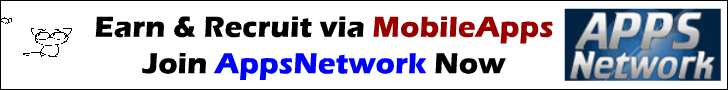























No comments:
Post a Comment